Modifying a Reservation
Time-bound access codes are set automatically based on your property settings. If you have offered your guest an early check-in or late check-out you can update the access times just for that reservation.
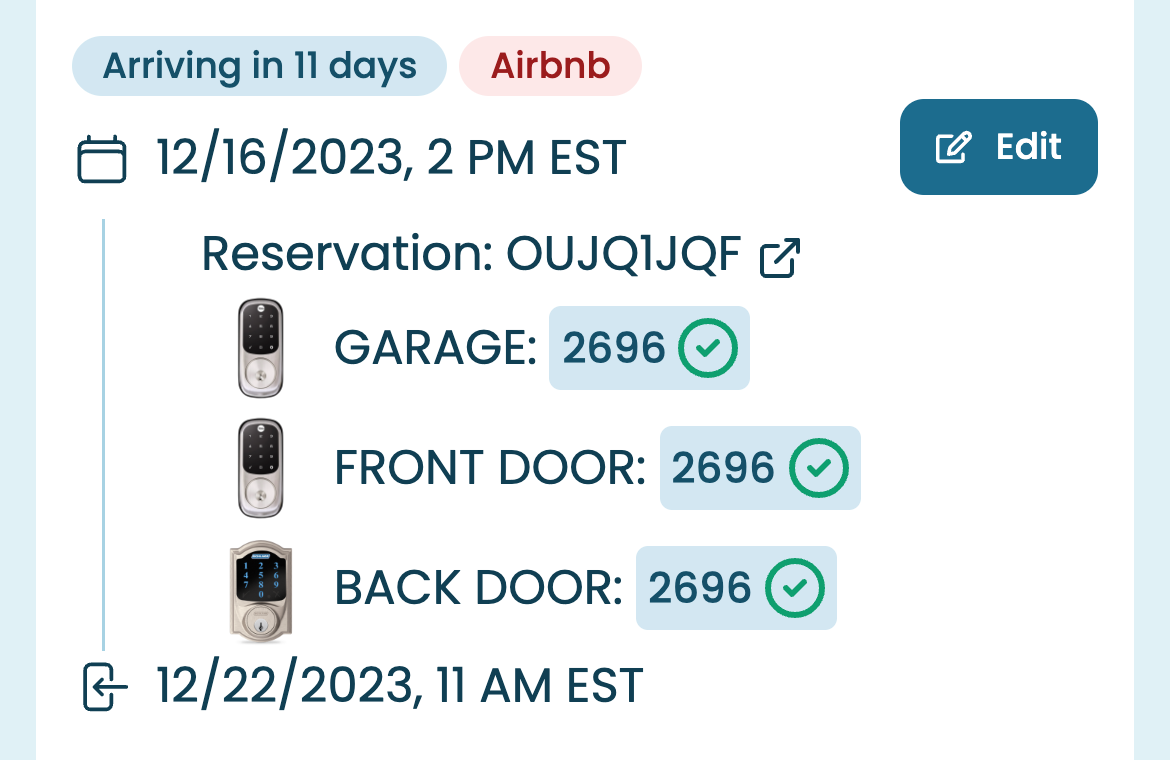 Click the Edit button for the reservation.
Click the Edit button for the reservation.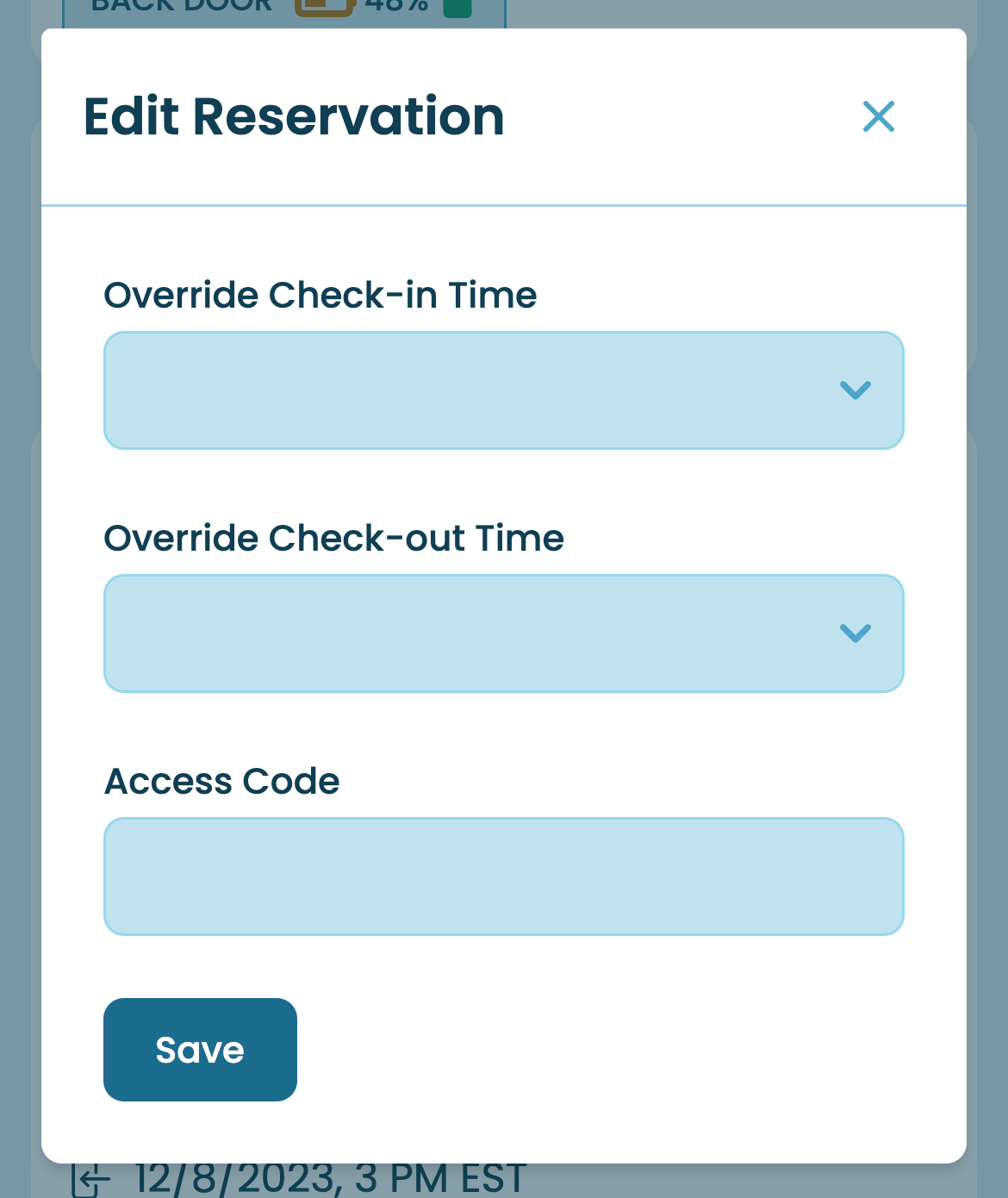 The times will be empty initially, indicating that the property default settings should be used. To modify for this
reservation, select the new access time in the Override Check-In Time and/or Override Check-Out Time dropdowns.
The times will be empty initially, indicating that the property default settings should be used. To modify for this
reservation, select the new access time in the Override Check-In Time and/or Override Check-Out Time dropdowns.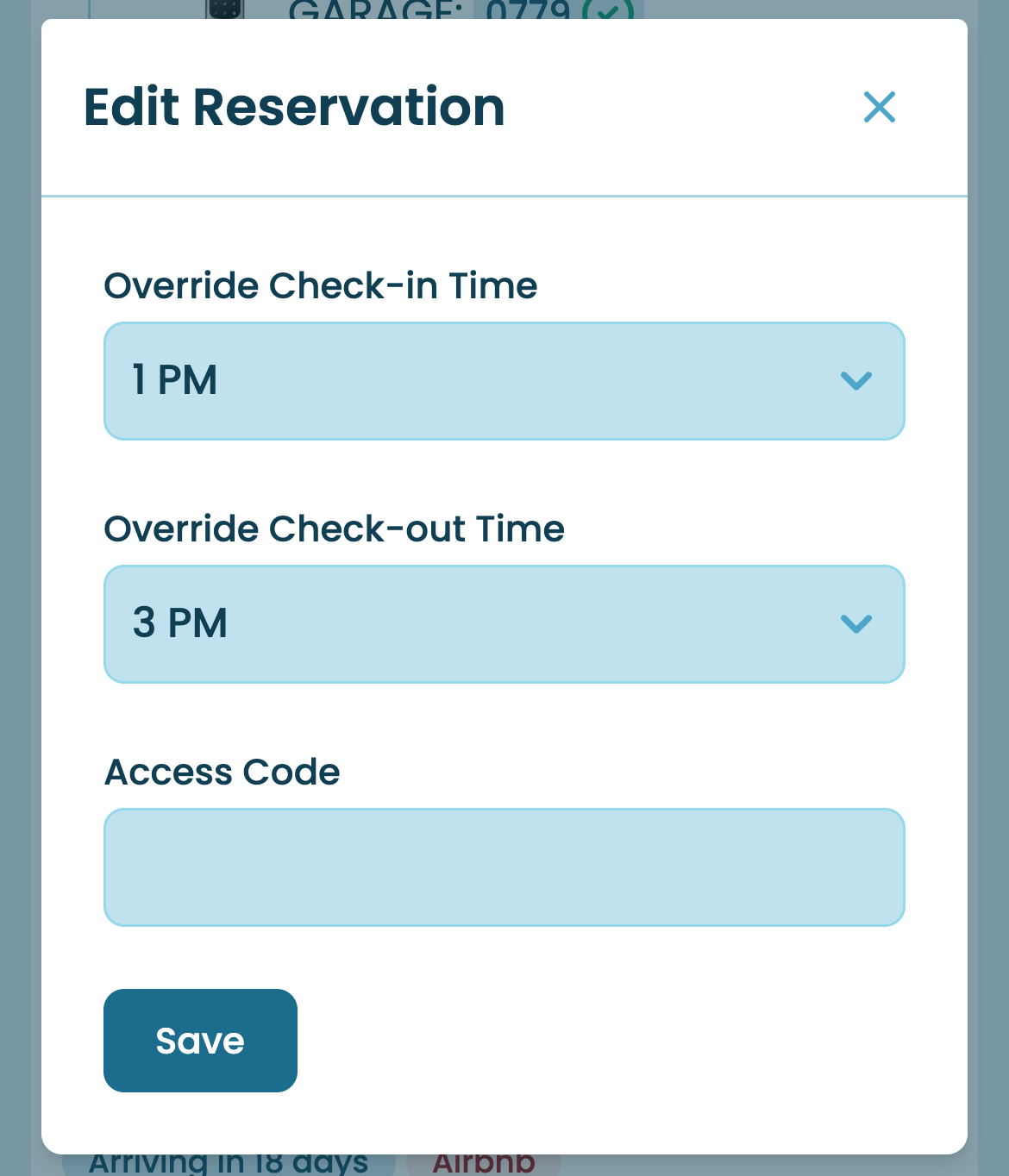 Click save to apply the overrides.
Click save to apply the overrides.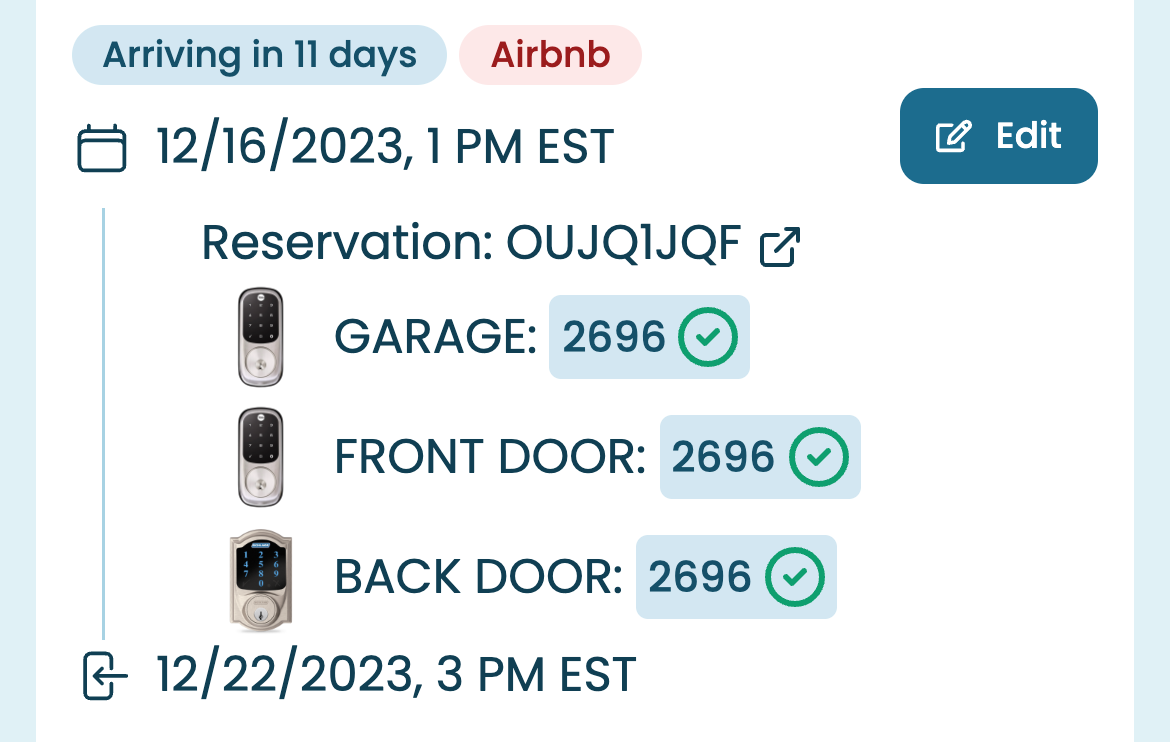 The new times will be reflected in the reservations list.
The new times will be reflected in the reservations list.